The other side of the online virtual workshop
- Roberto Giannicola

- Apr 18, 2019
- 5 min read

Over the past year, I’ve been facilitating over fifty online classes and virtual training sessions, and this year it will be even more. More and more companies are opting for virtual training rather than in-person, as it caters to an increasing number of people working remotely or in teams that are spread throughout multiple locations.
Over time I’ve tested a variety of ways to deliver these training sessions, so my work with clients would be even more impactful, entertaining and easier for me to facilitate.
Initially, I delivered them sitting at my desk, with simple room light and a headset microphone. I felt stifled and unable to bring across the energy and impact I offer in an in-person presentation. Something wasn’t right.
I’ve been asked many times about how I do it, so here are the two main aspects I changed, hoping that this will be useful to you as well.
Structure: electronics, furniture, and tools I’m using
Managing the online workshops: how to set up your screens, zoom windows, PowerPoint, etc., so you can manage everything on your own
Structure
I thought that the main thing for me was to “unshackle” myself from the constricting structures around me: my desk, my office chair and the microphone wires connected to my head. Plus, as a true Italian, I needed space to express myself fully and allow for hand movements and gesticulation.
So, step one, I decided that I would deliver my workshops standing up. I have an old wooden kitchen table for a desk, and I didn’t want to replace it as it provided the right amount of space for my monitors. Instead, I removed the legs and replaced it with four fence posts that I cleaned up, sanded down, stained and cut to my height. Now, I could deliver standing! And just in case I wanted to mix it up, I also bought a high office chair for when I felt like sitting down.

Second, I needed a microphone that allowed me to move around without any wires hanging from my neck. I got an AT2020 Microphone and placed it on an adjustable mic suspension scissor arm stand to my left. That way I could swivel it close to me during the workshops and move to the side when unneeded.
I also upgraded to a Logitech HD Pro webcam and placed it on the center monitor. I can raise the monitor so it will be at eye level when I stand.
Lighting needed to improve as well as I looked pale or yellow or sometimes even red depending on the time of day and the light. So, I chose to add a dimmable LEF Video light which I placed on the side—cheap and easily adjustable. I added a stand to raise it at a level about one foot higher than my head.
I have two monitors + the laptop screen, an additional keyboard, and a mouse.

I got an ethernet cable and always connect to my Wi-Fi box during my online workshops. Even if you believe the Wi-Fi connection is fast enough, with cable the connection is always faster, and you’ll avoid problems. Remember, sharing your screen, video, plus sound will use quite a bit of bandwidth.
Managing your workshop windows
Now here is how you can set up your applications, so they’ll be easier to manage. When you are delivering, you want everything accessible and visible. The way I set mine up is very simple and allows for multiple windows.
As you can see from the picture above, I use three screens.
When I open PowerPoint, I put it in presenter mode and it’ll split it into three windows. I put the presentation on the small laptop window to the left, so it’s out of the way and can be easily shared with participants.
In the center screen, I have the PowerPoint presenter view as well as the Zoom toolbar (or other virtual tools depending on what I need.)
I reduce the size of the participants’ video so I can place it close to the slides. This allows me to look at them and take quick glances over my slides and notes when needed.
On the right screen, I have the original PowerPoint slides in case I need to do on-the-fly changes—not something I do very often. On that screen, I also have my Zoom chat window and breakout rooms window. These I always open in advance, so I have them ready when needed.
It takes time to get yourself familiar with all these tools, so I recommend a lot of practice before your workshops. I’ve got it down now and can easily use every tool.
Some best practice tips
Virtual training tends to require more engagement and interactions than in-person training. Here are a few points to keep in mind:
You set the tone within the first 3 minutes of the workshop. Show enthusiasm, connect with your audience, small talk, and chitchat with them – this will build rapport and will set the mood for the rest of the time.
They can’t see your body, but they certainly see your face. Open those eyes, be animated, bring high energy with lots of expression in your voice and attitude.
Don’t lecture. You’ll bore them to tears and they’ll start multitasking very fast. (You’ll notice that when you’ll see their faces lighting up from the reflection of their screens. So busted!!) Directly engage them at least every 4 minutes.
If you don’t see much participation, (and see faces lighting up) call them out by name at random. Soon, they’ll know that their names might come up and they will pay more attention.
Behind you, have a simple and mild background. Nothing too distracting. You are the show, not what’s behind you. I have two of my paintings.
Go easy on using too many slides and sharing your screen. They are here for you and your message. As much as possible, get off screen-share and talk to them directly.
Facilitate the workshop, ask a lot of open-ended questions, engage your audience in discussions.
There is more but I’ll leave you with that for now.
Below is a list of tools that I bought with links to Amazon. I’m sure there are many more options.
Please share your thoughts and ideas.
And if you want to see me in action, you know how to reach me.
Roberto
Links
Upgraded Adjustable Microphone Suspension Boom Scissor Arm Stand with Shock Mount Mic Clip Holder: https://www.amazon.com/gp/product/B076ZKGZ5X/
VILTROX L132T 0.78"/2cm Ultra Thin CRI95 5600K/3300K LED Video Light Dimmable + Power Supply: https://www.amazon.com/gp/product/B01L75TMSM/ and https://www.amazon.com/gp/product/B071GYVL7C
Audio Technica AT2020USB Plus Cardioid Large Diaphragm Condenser USB Mic: https://www.amazon.com/Audio-Technica-AT2020USB-Cardioid-Condenser-Microphone/dp/B00B5ZX9FM
Logitech HD Pro Webcam C920, Widescreen Video Calling, and Recording, 1080p Camera, Desktop or Laptop Webcam: https://www.amazon.com/gp/product/B006JH8T3S
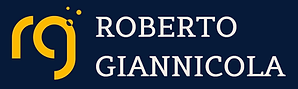
Comments